January 19, 2021 - Coaching Platforms
How to Pick a Coaching Platform that Fits Your Systems
Choose a digital coaching platform to unify and optimize your systems. Avoid disjointed failures! Tips inside.
.png)
I’m glad you clicked on this blog post title because what that means is that you already know that you need to design your systems based on your requirements before you begin shopping around for a digital coaching platform.
Before we delve into how to pick the platform let's quickly touch on all the sections your system needs. Your coaching system or process outline should contain at least an overview of the following sections: - Marketing
- Onboarding
- Billing
- Coaching
- UpSelling
How to pick a digital coaching platform that fits your systems:
1. Make a list of all the phases in your system
Perhaps you're currently using a number of disjointed tools that may be sewn together with a tool like IFTT or Zapier. Especially if you’re on the free version you’re likely experiencing lack of data synchronisation and a jittery system.
Make a list of each tool and its function. Then make another list of things you do without tools, like send emails and store data on your GDrive. Finally extract a list of features that you absolutely need to keep, make sure you keep only what is absolutely necessary. This is a good time to cut out the fat and leave the simplest possible system.
2. Get clear of how these systems connect with each other
Manage Your Coaching Practice in One Place
CoachVantage automates your business workflows so you can focus on impactful coaching results.
If you haven't been using a complete platform before, chances are your systems are disjointed and failing where they should meet. Think about how you’re currently moving data from part of your process to the next.
For example, someone books a call through your scheduler, then you add a zoom link to your google calendar, then you email your client the link. Then you add their person’s details to your CRM system etc...
3. Create a best-case scenario
Paint a picture of how the various sections need to interact to save you time and help you grow your business by delighting your customers. Make sure you put in additional offers to existing clients and all the details of how you’re making them happy.
Think about the features you need to make this happen.
4. Create a worst-case scenario
Paint a terrible picture of what happens when things go wrong. Missed appointments, confusing time zones, lost files, clients paying late or not at all, contracts not signed when a problem arises etc.
Imagine the worst disasters that have or could happen to your business. Now step back and draw up a list of features that could help you prevent this scenario.
Great! So now you’re armed with the lists to bring to a live CoachVantage demo. Your list will help you understand if we’re a good fit in just a few minutes. Register below for your Free Trial.
Glen Oliveiro
Founder of CoachVantage
With a pulse on the coaching industry, Glen personally engaged with hundreds of coaches to develop a platform that addresses their day-to-day challenges. A visionary entrepreneur, Glen is committed to revolutionizing coaching practices through the innovative solutions offered by CoachVantage.
You might also like...
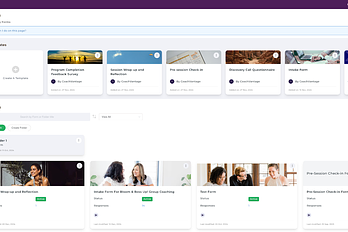.png)
Coaching Forms For Life Coaches, Health Coaches & More

The 5 Best Small Business Coaching Software of 2024
