February 01, 2022 - Coaching Business
Tips To Get You Find Coaching Clients From LinkedIn
Content and engagement tips to get you coaching clients from LinkedIn

LinkedIn is a social network for professionals to connect, share, and learn. It is for anybody and everybody who's interested in taking their professional life to the next level. LinkedIn is free, but offers a subscription version called LinkedIn Premium which offers additional features like online classes and seminars, as well as insights into who's searching for and viewing your profile.
As LinkedIn is typically a hangout for corporate/business professionals, there’s a distinct difference in the type of content that needs to be produced on LinkedIn compared to the other social platforms.
Let’s take a deeper look at the characteristics and features of the platform and learn how to find coaching clients on LinkedIn.
LINKEDIN FEATURES AND CONTENT IDEAS
Here are some of the basic and posting features that LinkedIn offers:
Basic features
-
Home: This is your news feed. It shows recent posts from your connections with other professionals and company pages you're following.
-
Profile: Your profile displays your basic information and you have the ability to customize various different sections, similar to how you might create a CV.
Posting features
A. Photo: In a crowded space where you’re competing against news feeds and other content, your posts need to stand out to grab attention. What better way to do this than to use images? How about posting industry-related memes or behind-the-scenes photos of you and your team?
Content Idea: Unlike Instagram, LinkedIn does not have the carousel function. However, Sproutsocial.com came up with a workaround for that.
To create an organic “carousel” post, click on the option to create a new post. Then select the document icon. Choose the document that you want to share and add a document title. Click on “Done” to save and publish. That’s it!
B. Videos: Video is by far the most shared content on the platform. Users are 20 times more likely to share a video post, according to LinkedIn. That means if you want your audience to promote your content for you, video is the way to go.
LinkedIn allows users to create ‘Live Video’ to broadcast live video content to a LinkedIn profile, LinkedIn Page, or Event and also the ability to share native video reels such as product promotion for brand awareness or even fun corporate outings.
C. Poll: LinkedIn recently introduced the ‘poll’ feature that encourages your audience to interact. This is a great way to drive quick engagement and also gain valuable insights about your connections.
Here are some benefits of using polls:
-
Gauge your audience’s opinion on a particular topic
-
Learn about your audience’s challenges
-
Find out about your audience’s goals
-
Assess your audience’s knowledge of or experience with something
If you’re looking for more information on LinkedIn polls, click on this link for a brief guide and FAQs.
D. Write Article: Now, you might ask, “But if I have a blog, why would I utilize this function on LinkedIn?”
Publishing an article on your own website and publishing on LinkedIn have distinct advantages.
Your website is part of a bigger content strategy while posting on social media platforms enables your content to be shared much more widely and quickly.
On LinkedIn, you’ll be able to see at one glance how many people have read your article. It’s a lot quicker than going through Google Analytics to view your blog analytics.
Therefore, set your eyes on posting content on both your website and on LinkedIn to find coaching clients.
Tip: When you are writing articles on LinkedIn, don’t forget to format your article for easy reading. Use shorter text paragraphs interspersed with images. This approach makes your article easier to read, which is particularly important when people are consuming the content via the LinkedIn mobile app.
Content and engagement tips to find coaching clients on LinkedIn
Manage Your Coaching Practice in One Place
CoachVantage automates your business workflows so you can focus on impactful coaching results.
When you’re creating content, there will undoubtedly be those lull moments where you find yourself having ‘writer's block’.
Fret not!
Here are some useful tips for creating content that you can apply not only for LinkedIn, but for all other social media platforms as well.
Gary Vee uses a ‘reverse pyramid’ content model. He and his team would start on a pillar of content such as vlogs, keynotes etc, and then from there, they would break down that piece of content into micro-content to be disseminated to all their social media platforms.
The benefit of this model is that it saves you time from having to produce and edit different content for different social media platforms. This technique also avoids confusion when you are trying to keep track of the metrics of your content.
Useful tips to find coaching clients on LinkedIn
-
Follow other coaches in your niche and observe what they are doing.
Why?
Because this enables you to stand out from the crowd in your niche when you know what your competitors are doing and not doing. Try doing something different to stand out from the crowd and set yourself apart.
-
Join coaching groups
Join LinkedIn groups where your ideal clients hang out. Participate in the group’s conversations to build your reputation and gain mindshare. In time, those in the group will follow you and you’ll have grown your own audience.
-
Do a weekly invite
Send five to ten LinkedIn invites weekly to continue to grow your network of your ideal clients. The more people you have in your network, the easier it becomes to engage clients on LinkedIn
-
Be proactive, present, and consistent
Post valuable content regularly to keep your audience engaged. Consistency is key to building trust! Set aside time for you to be a ‘creator’ rather than a ‘consumer’ of content.
Another great tip is to respond to posts from others thoughtfully, with information that will evoke their curiosity about you. They will most likely click on your name, check out your profile, and if they like what they see, you’ll gain a follower!
As for content formats, there are so many to choose from… images, articles, polls, inspiring quotes, etc.
BEST TIME TO POST CONTENT ON LINKEDIN
According to Hubspot.com, the best timing to post on LinkedIn are:
General: Tuesday through Thursday, typically between the hours of 8 am to 2 pm depending on your time zone.
B2C businesses: 11 am to 2 pm.
B2Bs and software companies should aim for outside of 9 am to 5 pm.
Healthcare and higher education companies should post from 11 am to 1 pm, while media companies should post between 8 am to 10 am.
MAKE DOING BUSINESS WITH YOU EASY!
Remember that your ultimate goal is to find coaching clients on LinkedIn. Writing great content and engaging authentically with your audience is the means to the end.
Getting new business and coaching clients on LinkedIn is what you’re really after.
Therefore, don’t shy away from making it easy for people to find out more about what you do and how they can engage your coaching services.
Be sure to have your LinkedIn profile updated with your website details. You may even go a step further and add a link for prospects or potential coaching clients to schedule a discovery call with you to get to know you better.
CoachVantage makes it easy to do this with its scheduling feature. You can create a booking page and simply copy-paste the link on your LinkedIn profile. This will enable your prospective coaching client to schedule a time with you very easily.
If you’d love to try out CoachVantage for free, click on the link below for a 14-day trial!
Want More Coaching Clients?
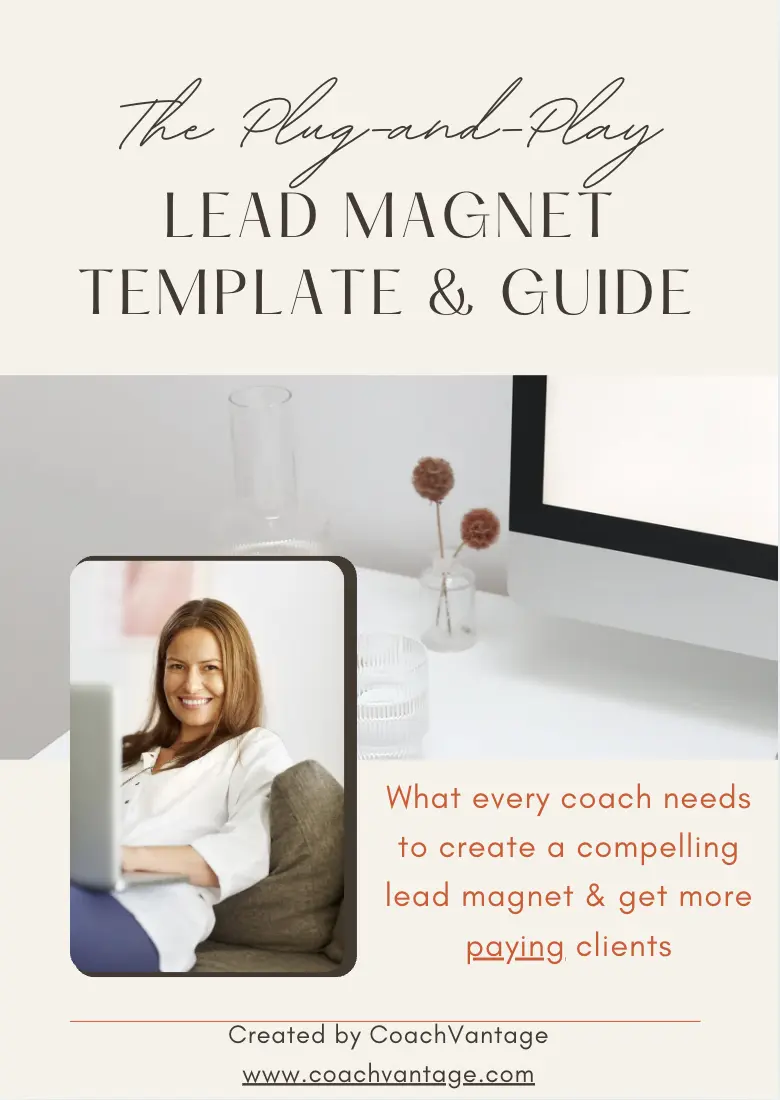
Get Your Free Guide to Create An Irresistible Lead Magnet
And attract clients who want to work with you.
Get Your Free Guide NowYou might also like...

How To Choose Your Life Coaching Niche
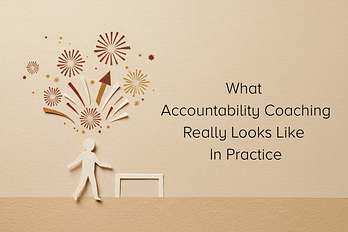
What Accountability Coaching Really Looks Like In Practice




