March 01, 2021 - Coaching Online
How to go from face-to-face to Zoom coaching in 24 hours
Ready, Set-Up, Go!

Zoom coaching is all the rage. Coaches who have discovered this way of serving their clients are serving more clients than ever before and making an impact while growing their business and income.
It’s a great opportunity for any type of coach! The easiest way to make the switch is by finding the right tools to automate and set-up every part of your business, not just face-time to work online.
Here are 3 steps to help you get set-up for zoom coaching in under 24 hours: 1. Get a zoom coaching account
The first step is to obviously get yourself a Zoom account. But you’ll also need the right Zoom account for your needs. If you’re only booking 1:1 sessions connecting 2 people from 2 locations then you can use the free version. Yes, 1:1 calls on zoom are free and don’t have the cut off after 40 minutes like the 1:many calls. If you coach groups, you’re going to need a paid zoom account. Once you upgrade to the first tier which is under $20 a month, you can connect through Zoom’s video conference features with up to 99 other people on the same call and stay as long as you want. You can also record the session to zoom’s cloud and share the link to the recording with your coaching clients.
2. Automate your admin tasks with a coaching platform
In order to efficiently deliver zoom coaching, you need a platform to help you administer the logistics.
You’ll need to keep track of your coaching sessions and discovery calls, keep track of your prospects and leads and get yourself set-up to take payments. Prepare for client onboarding and make sure your invoicing and contracts as well as client resources are organised and up to scratch. You’ll also want to log client progress and keep track of your finances. It’s a lot to take in if you have to perform each of these admin tasks using piece-meal tools, or worse, without any systems in place.
The great thing about a platform like CoachVantage is that it’s custom-built for coaches so a large part of your workflows can be automated, which saves you heaps of time.
Everything is in one simple space for you to set-up and automate a good chunk of your admin tasks
Manage Your Coaching Practice in One Place
CoachVantage automates your business workflows so you can focus on impactful coaching results.
3. Choose a coaching platform that integrates with Zoom
Since Zoom is such an essential part of virtual coaching in the new paradigm, it’s essential that your chosen coaching platform integrates with Zoom.
By doing so, you reap benefits such as enabling a Zoom meeting link to be sent out automatically whenever you select Zoom as the meeting venue.
Although Zoom lets you copy/paste the meeting info to send to clients using your own email application, there is still work you need to do by copy/pasting the information, then opening your email application, typing out the email to your client and sending out the meeting invite.
Wouldn’t it be a lot easier if you could just integrate Zoom to a coaching platform that also combines scheduling and a calendar so you can do everything in one click?
With CoachVantage, Zoom integration is supported. Whenever you select Zoom as the meeting venue, it automatically generates a unique Zoom meeting link and it is passed on when someone books, it sends out automatic meeting reminders. It also passes the meeting information to your Zoom account so you have a record of the meeting there as well.
CoachVantage is a coaching platform that offers you all of the above. And you can get set-up in under an hour.
Register for the CoachVantage Free Trial below to check out all the tools and see how easy it is to integrate into your Zoom account.
Want More Coaching Clients?
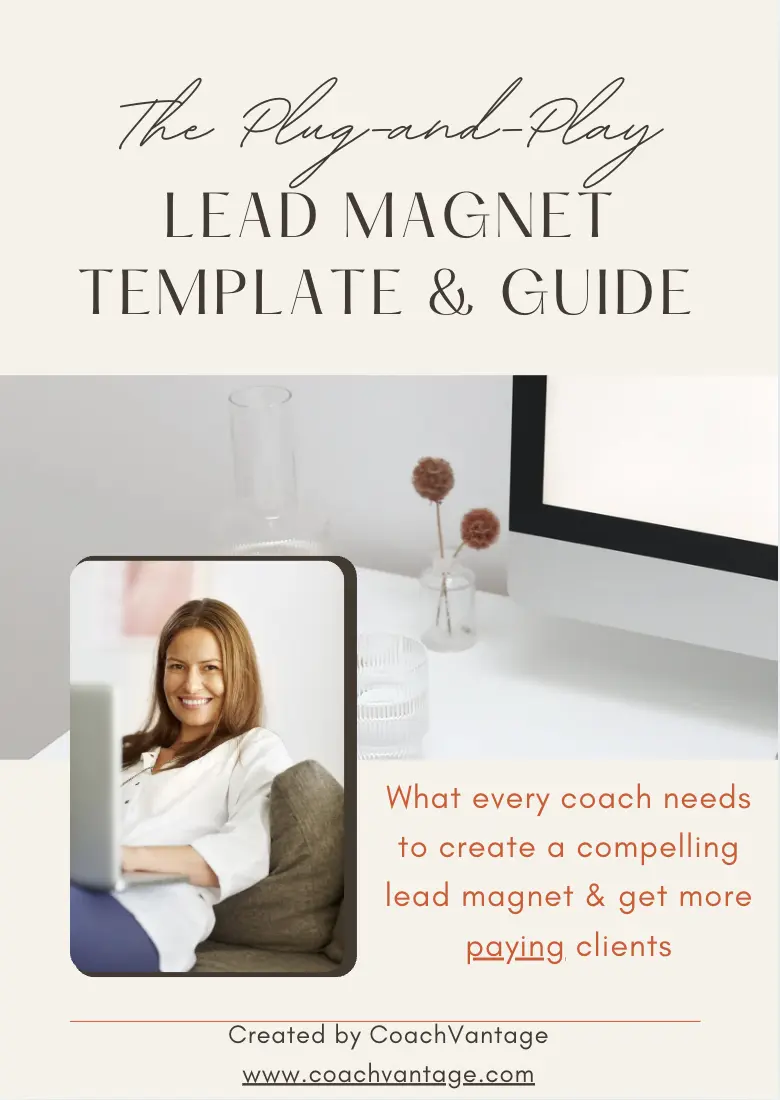
Get Your Free Guide to Create An Irresistible Lead Magnet
And attract clients who want to work with you.
Get Your Free Guide Now
Stephanie Fiteni
Founder of CoachVantage
With a pulse on the coaching industry, Glen personally engaged with hundreds of coaches to develop a platform that addresses their day-to-day challenges. A visionary entrepreneur, Glen is committed to revolutionizing coaching practices through the innovative solutions offered by CoachVantage.
https://www.stephaniefiteni.com/You might also like...

Coaching blog: How to start a blog that people will read?

Best ten life coaches on YouTube for your inspiration

