September 08, 2023 - Coaching Platforms
How to Pick the Right Coaching Platform to Deliver Exceptional Coaching Results
The best Coaching Platform: Features and Tools that help you grow your coaching business faster

Picking the right coaching platform can make or break your business.Playing email ping-pong with clients to book your calls, sending invoices and getting your contracts signed can take hours out of your week and leave you stressed and feeling disorganized.
You got into coaching to coach those wonderful clients you care about, to build great relationships with. So you want as little time as possible dealing with administrative tasks.
This is why a lot of successful coaches start using a coach software early on in their business, some even during their certification process. Many coaches are solopreneurs and just like any other one-person business, automation is key to thriving until you decide to hire and/or grow.
Coaching Platform: Common mistakes when picking one
1. One of the most common mistakes coaches make when choosing their coach software is to just jump in and start using the platform.
They end up building things as they go along without too much thought of their end-to-end workflow.
Doing this might end up consuming even more of your time. You could find yourself jumping from platform to platform, setting them up only to abandon them later… yet another big time waster.
2. You want to avoid picking a platform that has a lot of features you won’t use.
Picking a Porsche when you just need a bicycle will only over-complicate your business processes.Pick the right tool for the task at hand, not the flashiest, newest, most pricy tool on the market. Try to take a sober decision that is not driven by shiny-object syndrome, because you might end up spending a lot of time and money on a tool with all the bells and whistles that you don’t really need.
3. Be wary as well about the pitfalls of choosing software or applications that are not designed to manage the full coaches’ workflow end-to-end.
For example, scheduling tools are built specifically for just that - scheduling.
However, scheduling tools fall short when it comes to document management and file sharing, taking coaching session notes, tracking coaching hours, setting client goals and assignments, sending questionnaires, invoicing, contract management, etc.
Ultimately, you will find yourself having to bridge these gaps by adding more tools to your admin processes to manage the other aspects of your coaching workflow. This is definitely counter-productive and could cost you even more time and money.

Keep in mind that while scheduling is certainly a key consideration, there are many other important factors to be considered when you are deciding on a coaching platform to help you manage your workflow holistically.
Let’s dive deeper to explore the other factors that you should think about in your decision process when choosing the right coaching practice management software.
How to avoid picking the wrong coaching platform
Before you jump onto google and explore the wide world of coaching platforms or ask for a referral in that Facebook group, you need to be clear about what you need.
There are many great tools out there, but most won’t be a good fit for you. And if you don't know what you need and what features will suit your set-up, you’ll very likely pick the wrong one.
Start by booking some time away from your business to think about your processes: What you currently have, how they currently work, and how to close all the gaps in your process flow while keeping it simple. Include all the steps you use in your marketing, sales, invoicing, onboarding and client servicing systems. This is best done out of your office, in a more relaxed environment.
The keyword here is ‘simple’. Keep it simple. Create your ideal workflow, then go over it once or twice looking for ways to simplify it.
Once you’re happy with your process flow, make a list of the things you would like to automate or outsource.
Keep a special place for those things that suck up a lot of your time (creating zoom calls and emailing them to clients, uploading recordings to Google Drive or Dropbox, booking meetings, rescheduling calls, emailing onboarding forms etc.)
Picking the best coaching platform for you
Once you have your process flow in place, it’s time to start looking for a coaching platform that is a great match for it. Don’t try to skip the flow. You’ll regret it.
First things first…
Start by looking at the obvious time-savers you want to find. One of the productivity goals that benefit absolutely everyone is to keep people out of your inbox. A busy inbox will take a bite out of your time every single day. So make sure you pick a tool that helps you with this.
As a coach, most of your time needs to be spent marketing and coaching. These are the only two things that will move the needle, making your coaching practice very profitable in just a few years.
So, wasting time in your inbox is to be avoided.
Priorities and future plans for your coaching business
The next step is to get your priorities right.
Do you prioritise client relationships?
Do you want to minimise queries outside of call time?
Do you want to keep a good eye on your clients’ progress so you can give the right level of accountability each one needs?
Keep in mind your priorities but also your future plans
Do you intend to scale your income by adding VIP packages and becoming a high ticket coach?
Will you hire a VA to add more coaching hours to your week?
Will you hire and train other coaches to build a larger coaching operation?
The sky’s the limit.
But you need to have an idea about which direction you want to go in so that you can pick a platform that can support your growth and be in a position to easily upgrade your processes in the future.

Manage Your Coaching Practice in One Place
CoachVantage automates your business workflows so you can focus on impactful coaching results.

The coaching platform tools and features every coaching business needs
Once you’ve aligned your priorities, you can start shopping for the tools and features you need.
There are many tools out there and most are not built with the coaching industry in mind. So the first step is to make sure that your online coaching software of choice has those features that matter most to coaches. This list should help you compile a list of must-have features, so pick the ones that really matter to you.Here’s a list of the basic coaching software features you’ll need:
Calendar Booking: Time zones, booking pages and payment options
This is the holy grail of tools and will save you the most time. No more relaying endless emails and getting time zones wrong if you’re an online coach. You want a calendar to integrate seamlessly with your website and also accept payment when necessary.A lot of online coaching software integrates with scheduling software like Calendly, Scheduleonce and Booklikeaboss, but this means that you also have to set up and pay for yet another tool. You may want to dig a little deeper…
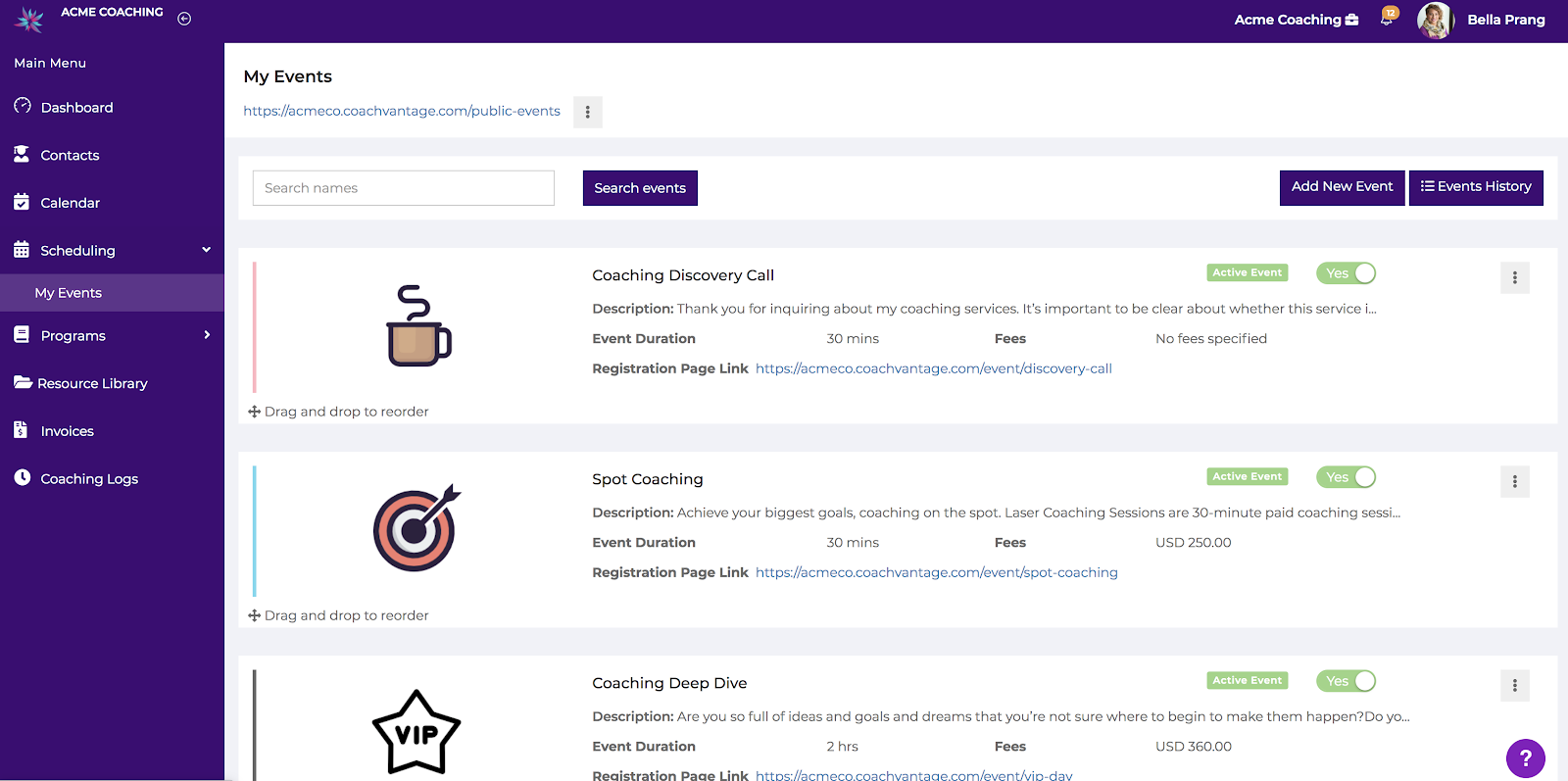
Pick an online coaching admin software that has native calendar scheduling features within the platform. It can save you $15 to $49 a month.CoachVantage has scheduling features that are comparable to Calendly Pro ($15) and Scheduleonce Enterprise ($49).
Contacts: A healthy coaching practice uses CRM.
As a coach, you need a place that acts as a repository for all your contacts. Leads, prospects, clients, etc.In order to save time, you need a platform that is easy to set up. One that allows you to import all your contacts from a simple excel sheet. Picking a platform that only allows you to add clients one by one, manually, will cost you a lot of time and frustration if you have a large contact list.
Keeping track of your leads is crucial for any business. Because we all know that the close of the sale is in the follow-up. So make sure that the contacts section in your platform of choice allows you to tag and categorise contacts as well as take notes, to allow you to keep track of your leads, prospects and sales, not just your clients.
CoachVantage has a simple tagging feature that allows you to keep track of your leads. You can also take notes, for example, any follow-up actions needed after a discovery call, on the contact’s page. This helps you keep all your business operations in one place.
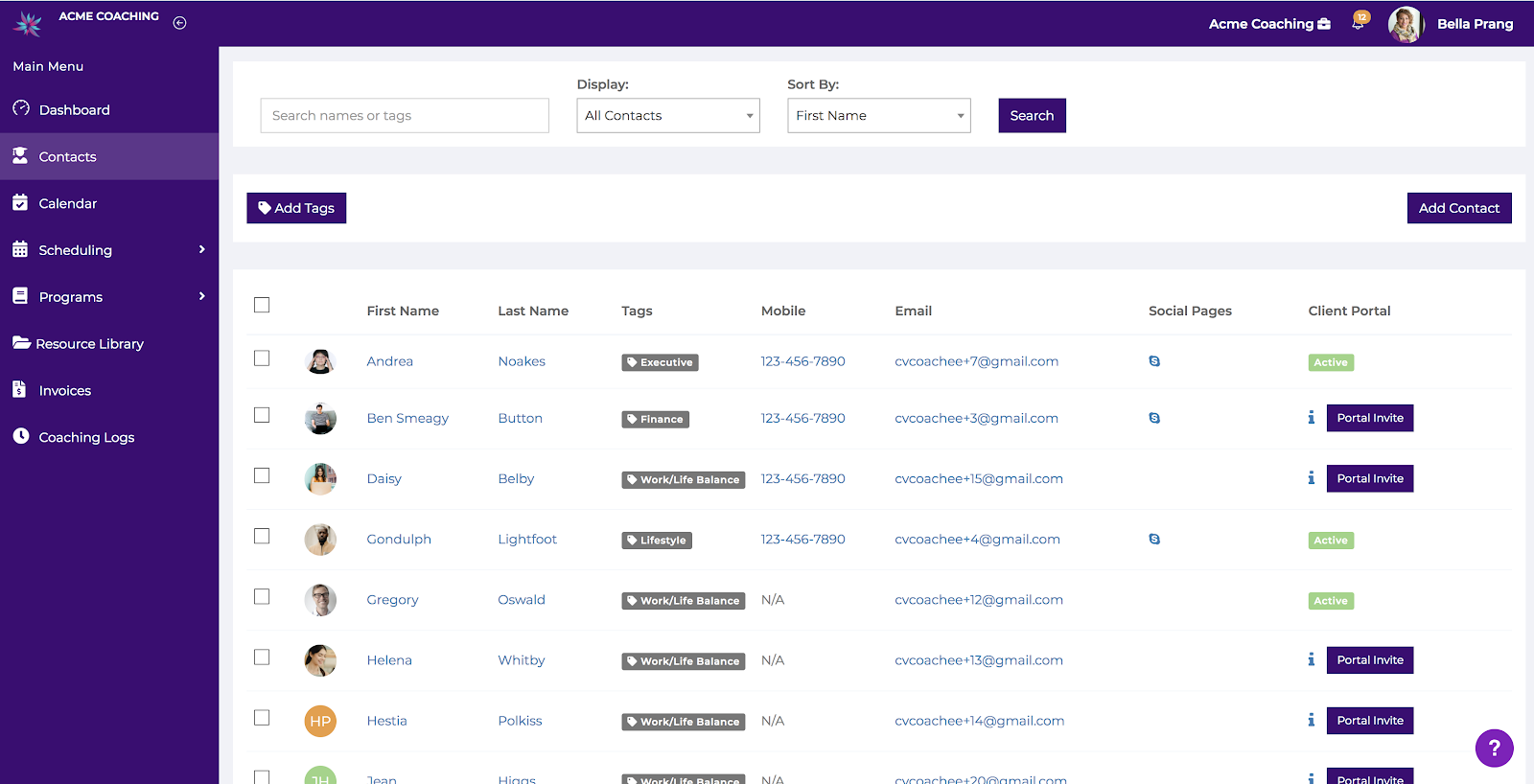
Invoicing: Automation is the name of the game
As a coach, you won’t offer too many different options. One price per package and perhaps a payment plan for each one. You, therefore, don’t need very complex invoicing capabilities.
However, automated recurring invoicing for payment plans and easy one-time integration with your payment processors like Stripe and PayPal will both help you get paid faster and save you from spending too much time on admin
It’s important to remember to read the small print. Some coaching tools will charge you a fee on the revenue that you’ve invoiced from their system, on top of your payment processor fee, so make sure you read all the terms and conditions. (CoachVantage does not charge any fees on top of your standard payment processor fee).
Contracts: Coaching contracts give you peace of mind
Even if your coaching business still uses face-to-face sessions, it’s ideal to get your contracts signed digitally. Digitally signed contracts are just as valid in the eyes of the law in most countries and will save you a lot of printing and scanning.
In order to make it easy, pick a tool that allows you to easily and automatically send the contract for signing when you onboard a new client. This step should not take you any time. CoachVantage makes this easy for both you and your clients with its contract e-signing feature.
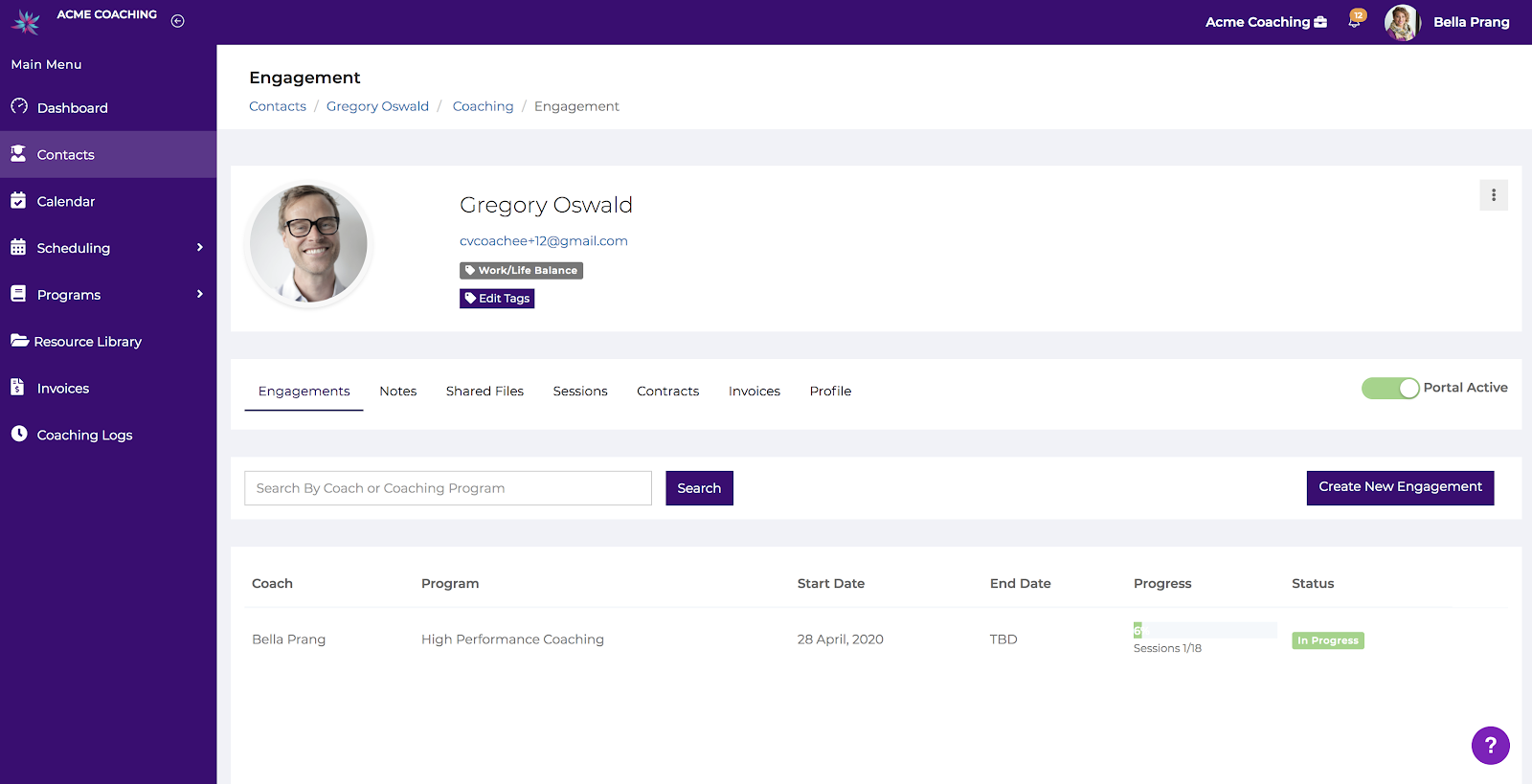
Onboarding Forms: Automation works best for coaches
Onboarding forms are yet another important step in any coach’s processes. And again this is one step that can and should always be automated. So pick a tool that can send your nicely tailored onboarding, feedback and survey forms automatically.
It shouldn’t require any effort on your part once you’ve set them up. You may also want to make sure that changing/editing these forms is quick and easy because especially if you’re a new coach, you will want to improve these as you go along.
The features you need, to close the gaps in your process flow
Look at these features and make your own list of nice-to-have features. You may not need these from day one, but as you grow they’re important features to have.
Client Portal and Resource Library
If client relationships and customer service are important to you, then you’re going to want a client portal to easily manage the coaching journey with your coaching clients.
Also a great time-saver, it allows your coaching clients to log in and access resources (files, documents, videos, etc) that you’ve shared with them, check invoicing and access call recordings without having to contact you by email.
You will also be able to set goals and assignments for your clients which they can easily access from the portal, to easily keep track of progress.This makes them feel taken care of because they don’t need to scour their inbox in search of those resources you shared with them, or to track down that invoice or assignment you’ve sent them.
This is a big time-saver for you and your client and a super important element for your VIP clients or high ticket packages. You want your clients to feel well taken care of. You don't want them reaching out to you to ask for documents they have lost or broken links in your Google drive. You want this all available in one place ideally, so pick a tool with a client portal that will do this.Most online coaching platforms come with a customer portal however few, if any, also come with a resource repository like CoachVantage.
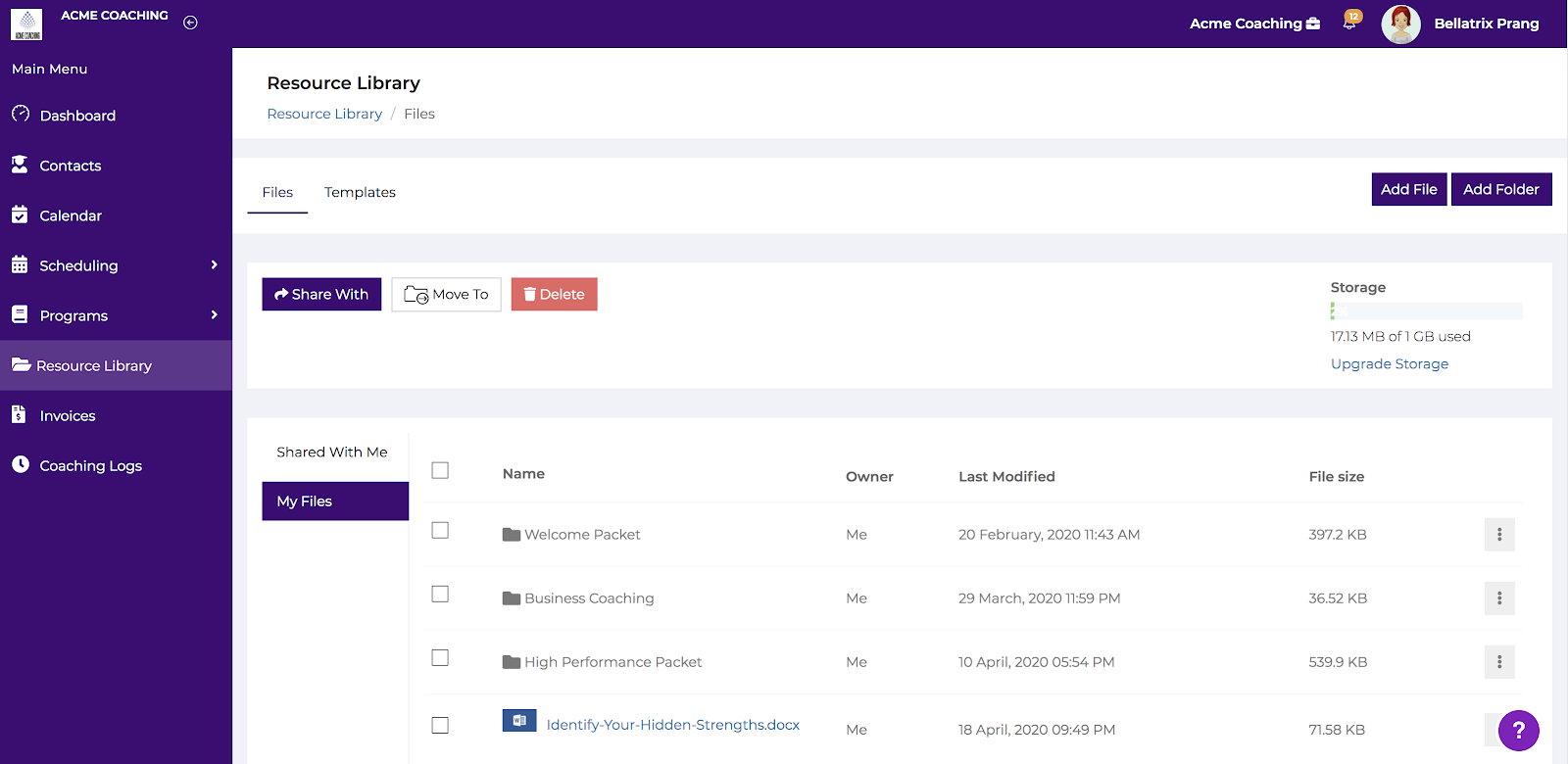
Coaching Time Logs
Logging time is very important because, for every coach, time is money. Some certifications also require you to log free and paid coaching hours. CoachVantage has a unique feature that allows you to automatically track the time spent coaching without integration to any third parties or additional tools.
The coaching log in CoachVantage also is in the prescribed ICF format, which you can easily export and submit for certification purposes.
Accountability Features: Milestones (Goal Tracking is a big plus)
Keeping your clients accountable will help them get better results. Better testimonials beget more sales and allow you to raise your prices.
A coaching system that allows you to add milestones and monitor progress will help your clients understand how they’re doing, and ask for more help when they need it. It also provides visual accountability, so they’re likely to work harder when you’re transparent about their progress.
Personal Branding
As a coach, looking professional is key to your credibility and business growth. When you position yourself as an expert, your professionality has to reverberate through every client touchpoint. Your coaching platform’s client area is an extension of your business, so you want to make sure it feels like a professional space that you own.
This is why it’s important that the platform you pick allows you to add your own branding to the client area. Your platform should ideally match the branding like your website. So pick a platform that allows you to seamlessly brand your client portal in your business colors and name. CoachVantage allows you to personally brand your account and your client portal easily.
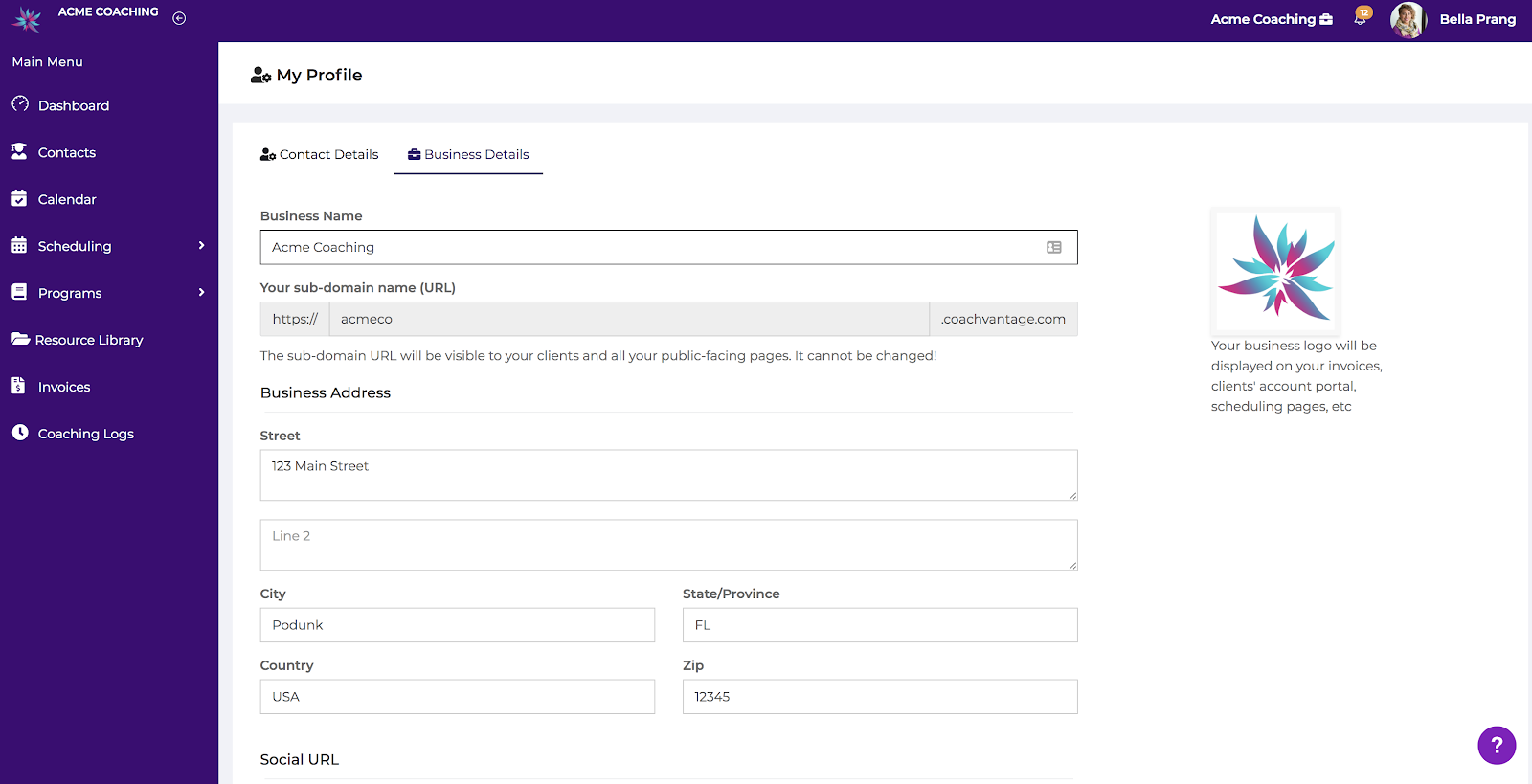
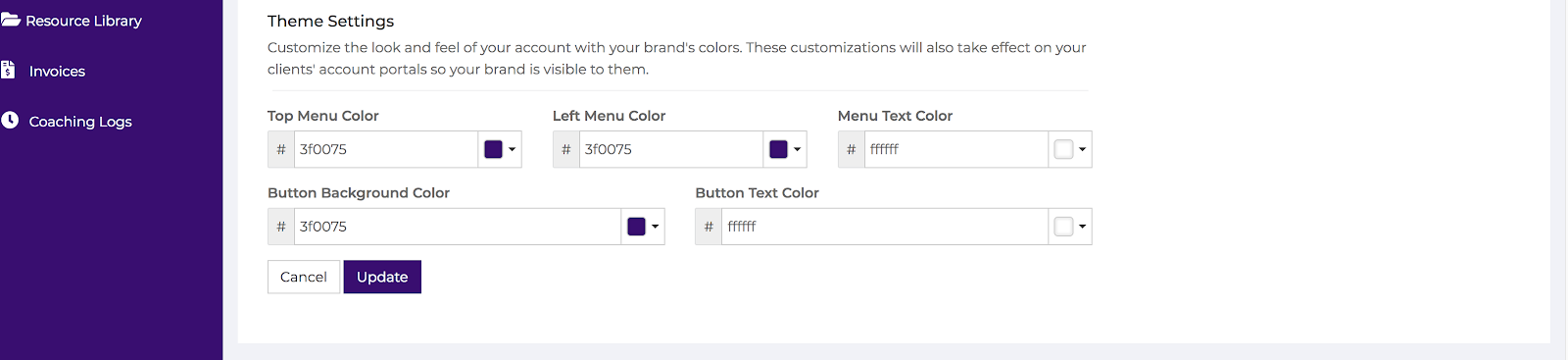
Do your Homework
Finally, once you’re clear about your basic must-have features, review one or two tools to see which ones meet your core needs and also have the nice-to-have features that you’ve identified.
Compare features and prices
We recommend comparing different coaching platforms and trying out one or two to see if which best meets your needs. Importantly, it must also be intuitive and easy to use, without the sharp learning curve!
If you’d like to learn more about CoachVantage, you can register to use it for free for 14 days so you can explore how it can make your coaching processes easier, faster and seamless.
Want More Coaching Clients?
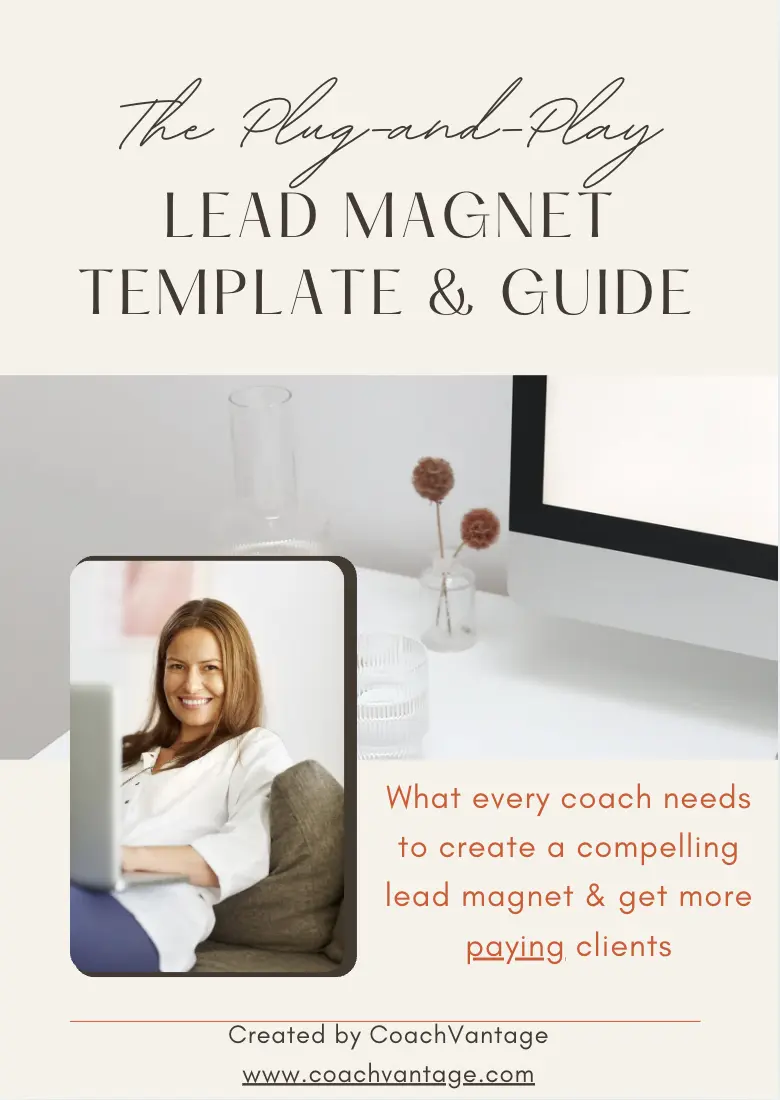
Get Your Free Guide to Create An Irresistible Lead Magnet
And attract clients who want to work with you.
Get Your Free Guide Now
Stephanie Fiteni
Founder of CoachVantage
With a pulse on the coaching industry, Glen personally engaged with hundreds of coaches to develop a platform that addresses their day-to-day challenges. A visionary entrepreneur, Glen is committed to revolutionizing coaching practices through the innovative solutions offered by CoachVantage.
https://www.stephaniefiteni.com/You might also like...

Urgently need a replacement coaching platform for your Practice.do account?
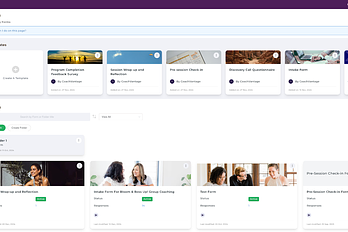.png)
Coaching Forms For Life Coaches, Health Coaches & More
