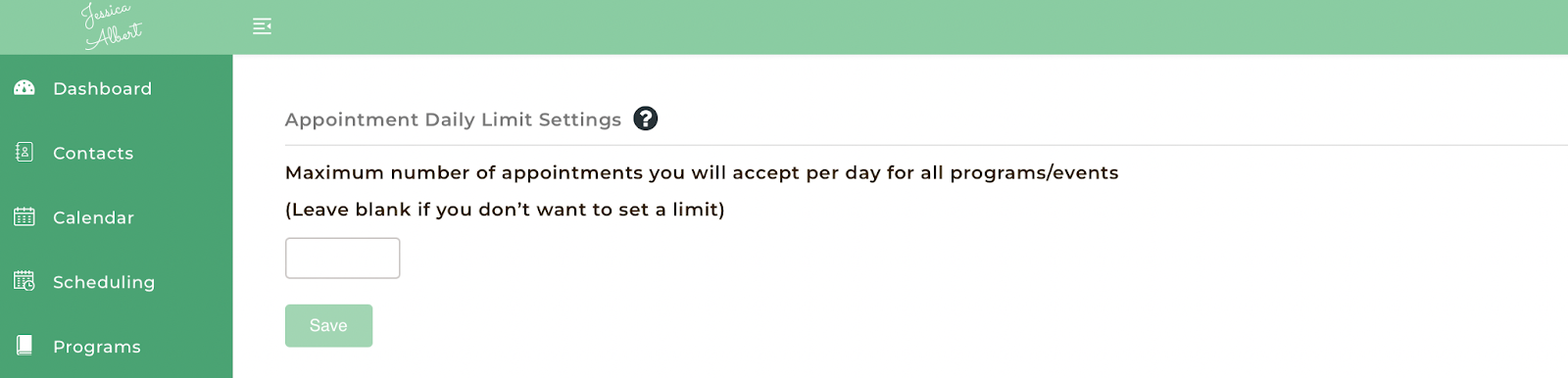November 30, 2023 - Coaching Platforms
Coaching Scheduling Software for Your Coaching Business
Discover the benefits of a coaching scheduling software, and what features you should look for in scheduling software for coaches.

Have you ever had the coaching scheduling nightmare of being double-booked? You know, where you have to make that awkward call to the client to explain that although the booking system SAID you were free, you actually weren’t?


As a life coach who’s expected to have it all together, these kinds of conversations don’t do much for your image as a life coach, not to mention wasting your time and your clients’ in trying to rebook the session.
With so many great choices out there for scheduling software, there’s really no reason to be double-booked ever again!
So, let’s dive in and discuss the benefits of a coach scheduling software, how it works to your advantage and what features you should look for from the best scheduling software out there for coaches.
Coaching scheduling software – what is it?
Scheduling software for coaches can be found in standalone software products and, in that case, any scheduling platform like Calendly or ScheduleOnce will do. However, it’s more cost effective and more time and operationally efficient to have this scheduling software incorporated into an all-in-one coaching platform like CoachVantage. This can manage all aspects of your coaching business, with scheduling sessions with clients being just one of them.
What features should you look for in a coaching scheduling software?
Besides the scheduling software being a component of a full coaching platform, make sure it also incorporates the following handy features:
It should sync with existing calendars you use
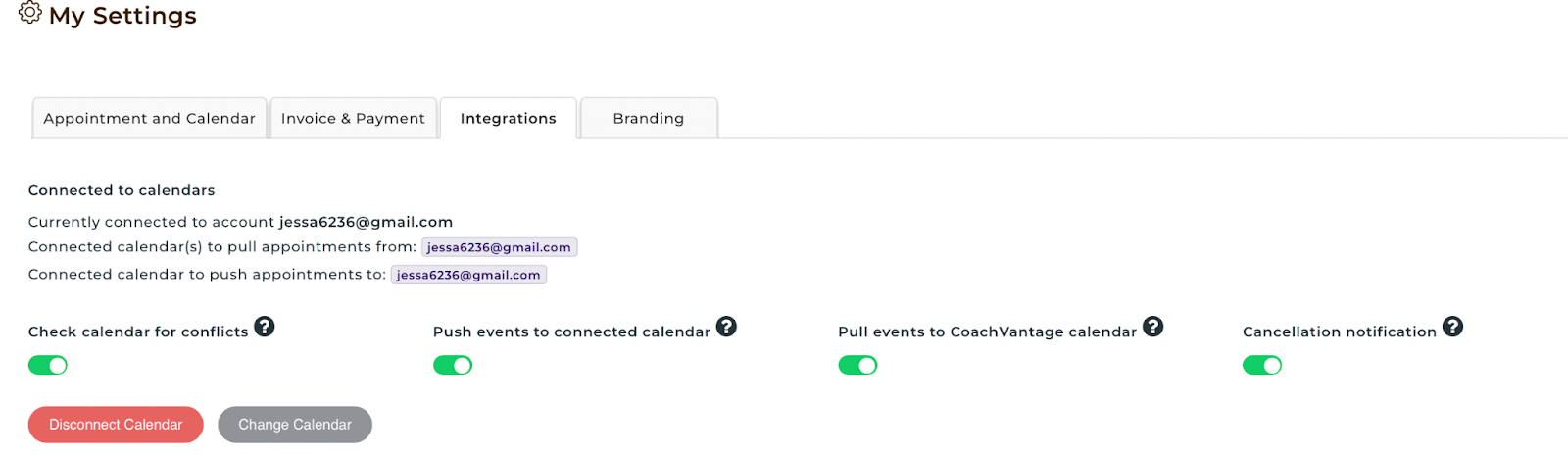
Calendar syncing functionality in CoachVantage
We opened this article lamenting the embarrassment of double-booking yourself. Having a scheduling tool alone will not help you avoid this faux pas. If the tool your clients use to book in with you isn’t synced to your other calendars, like Google calendar and the like, you won’t be able to control being double-booked.
So, you need to ensure the software you choose enables easy syncing within the platform to your existing calendars. Look for the word “integration” in the backend settings and check that you can integrate with your external calendars. This should be a quick 30-second process.
It should allow you to manage your own time
Limit sessions booked per day
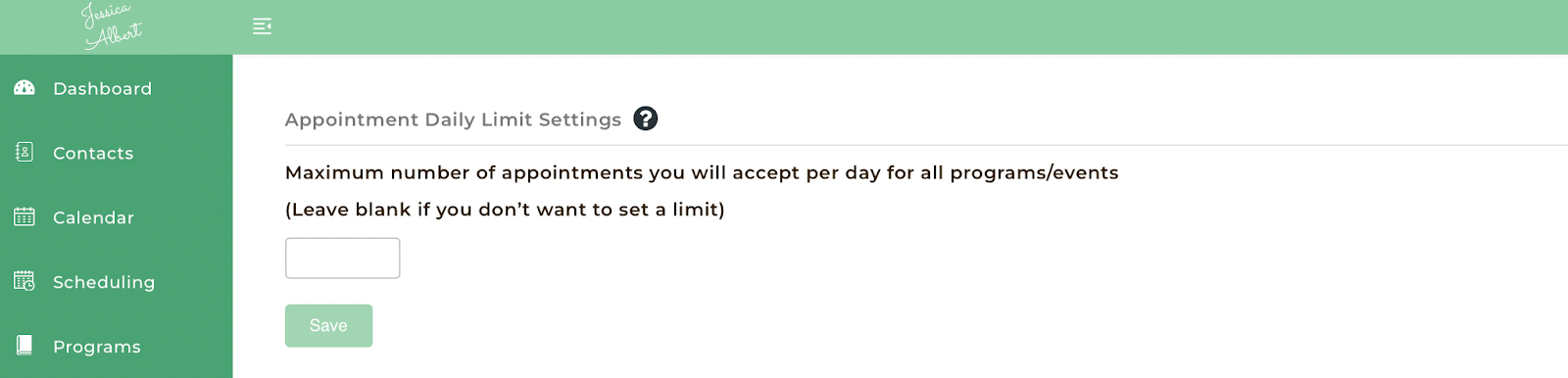
 Appointment Daily Limit functionality in CoachVantage
Appointment Daily Limit functionality in CoachVantage
The last thing you want is to get overwhelmed with too many sessions a day. Making sure the coaching scheduling software allows you to limit the number of sessions that can be booked on your calendar a day will help manage this.
Say for example you want to limit the number of sessions to three per day. Once three sessions have been booked on your calendar in one day, the software will not show that day as available to clients subsequently logging in to book with you, even if you still have available booking times on the books for that day.
Provide an appointment buffer between sessions
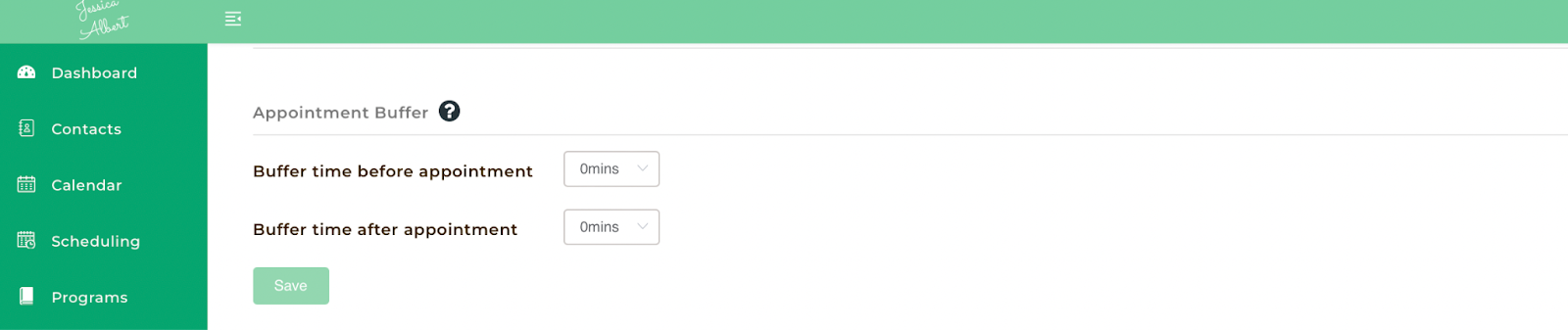
 Appointment Buffer functionality in CoachVantage
Appointment Buffer functionality in CoachVantage
You should also be able to space out sessions to timeframes you feel comfortable with. Make sure your coaching scheduling software allows you to add a comfortable and customisable buffer time between sessions so that you have time to relax between sessions, grab a drink, make notes, and prepare for the next session.
Manage Your Coaching Practice in One Place
CoachVantage automates your business workflows so you can focus on impactful coaching results.
Set “Away From Office” blocks
‘Away from Office’ functionality in CoachVantage
It’s also useful for clients to know time slots you simply aren’t taking bookings for. This could be when you have a pre-planned holiday, for example. You can indicate in the software when you are out of the office and not available for bookings.
This also saves you from having to mess around with your normal scheduled booking times. Adding an Out of Office setting will simply override your settings for that period only without you having to make additional changes.
It should allow you to automate reminders
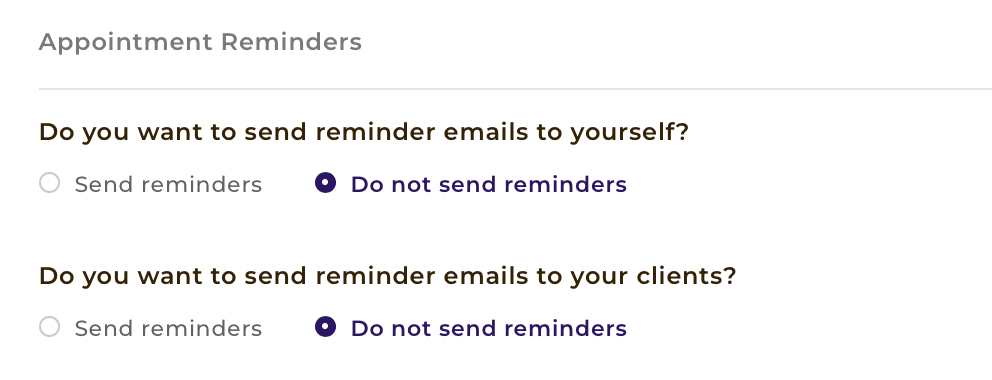
Appointment reminders functionality in CoachVantage
Look for a coaching scheduling software that will incorporate email reminders into the system for both you and your clients. When a client books a session, both you and the client will receive scheduled reminders to make sure the session is top of mind. Having this feature will increase the show-up rate to your coaching sessions.
It should display bookings in the user’s time zone

Running an online business often means you are coaching clients in other countries in time zones different to yours. There’s nothing more confusing than trying to book sessions across time zones, especially when the time gap is large and bookings can cross over to two different dates.
Even if the time gets understood the date might not be and you’ll get a client turning up a day early wondering where you are or not showing up until a day after you did! Having software that displays time zones in each user’s individual time zone eliminates this frustration and doubt, and again increases your client show-up rate.
It should allow you to create session timetables within any of your set programs
When you have fixed sessions for certain programs, you should be able to create an event calendar just for this that you can send clients to. This is also helpful for one-off training sessions or for group coaching sessions that take place on the same date and time weekly.
It should give you a snapshot calendar view of your day, week and month
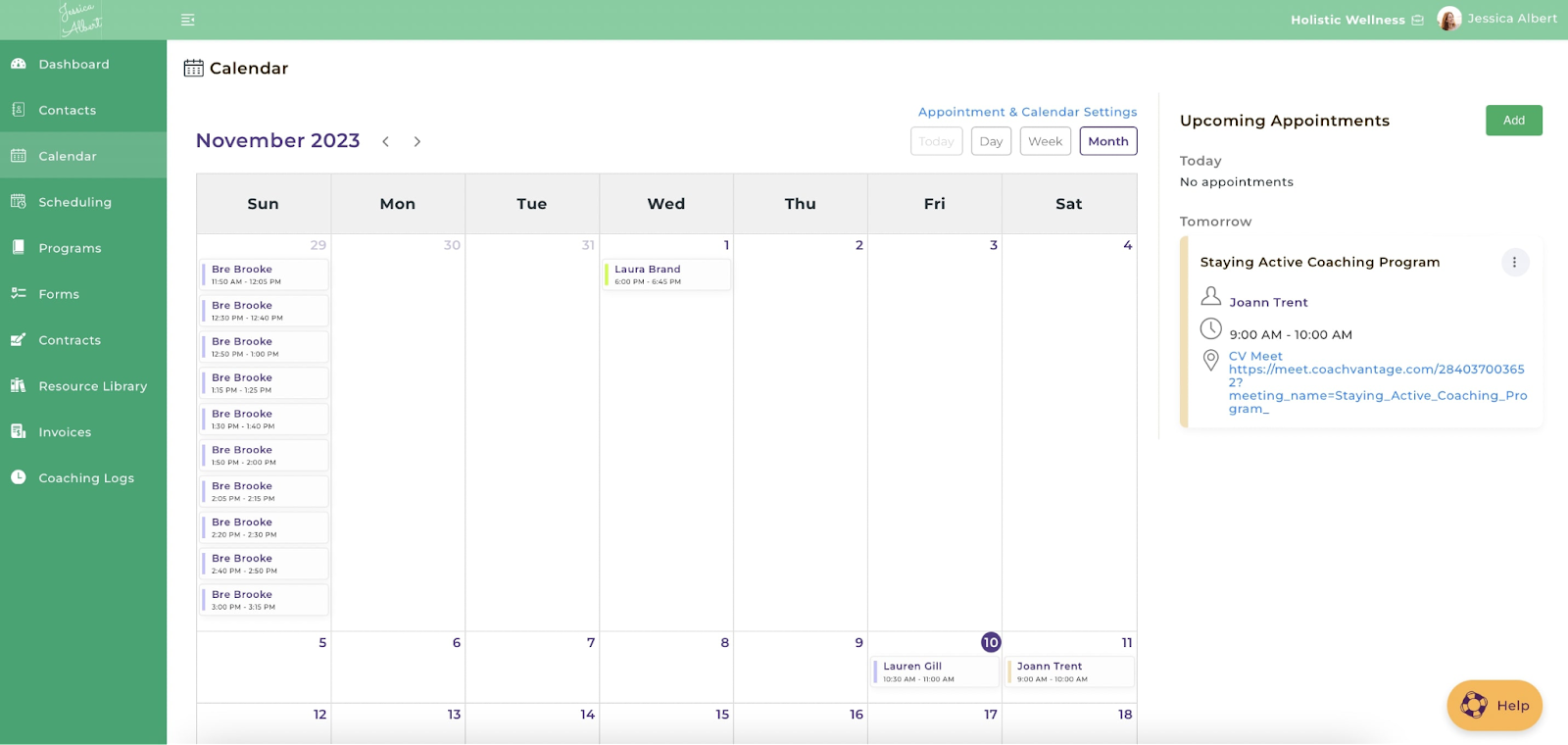 Calendar functionality in CoachVantage
Calendar functionality in CoachVantage
Make sure that the coach scheduling platform is able to give you a view of all of your calendar bookings – not just the ones for your coaching business. With it synced to all of your other calendars, you should be able to see every single appointment you have upcoming to give you clarity of your day, week and month.
Ideally, you should be able to control this calendar both ways, meaning if you edit an event in your coaching platform, it should change the event in your personal calendar and vice versa. Not all platforms allow two-way syncing.
In short, the best scheduling software for coaches should allow you to effectively manage all of your appointments in one place, manage your time to reduce overwhelm, and increase show-up rates with your clients.
It should log your coaching hours for client engagement
A good coaching scheduling software should also track the progress of coaching sessions, or hours for every client engagement. You should be able to automatically log your coaching time as paid or pro bono hours, and have the ability to export the coaching log and submit for credentialing purposes when required.
Outside of CoachVantage, no other generic scheduling software is able to do this.
It should also allow you to embed your booking page on your website
CoachVantage allows you to embed your booking page on your website, and also send your contacts a link to the booking page right from within the platform itself. This facilitates client access and streamlines the process of booking, eliminating the need for them to visit a separate platform to schedule bookings with you.
To explore how CoachVantage helps you manage your scheduling for your coaching business, try our 2-week free trial – no credit card required.


Want More Coaching Clients?
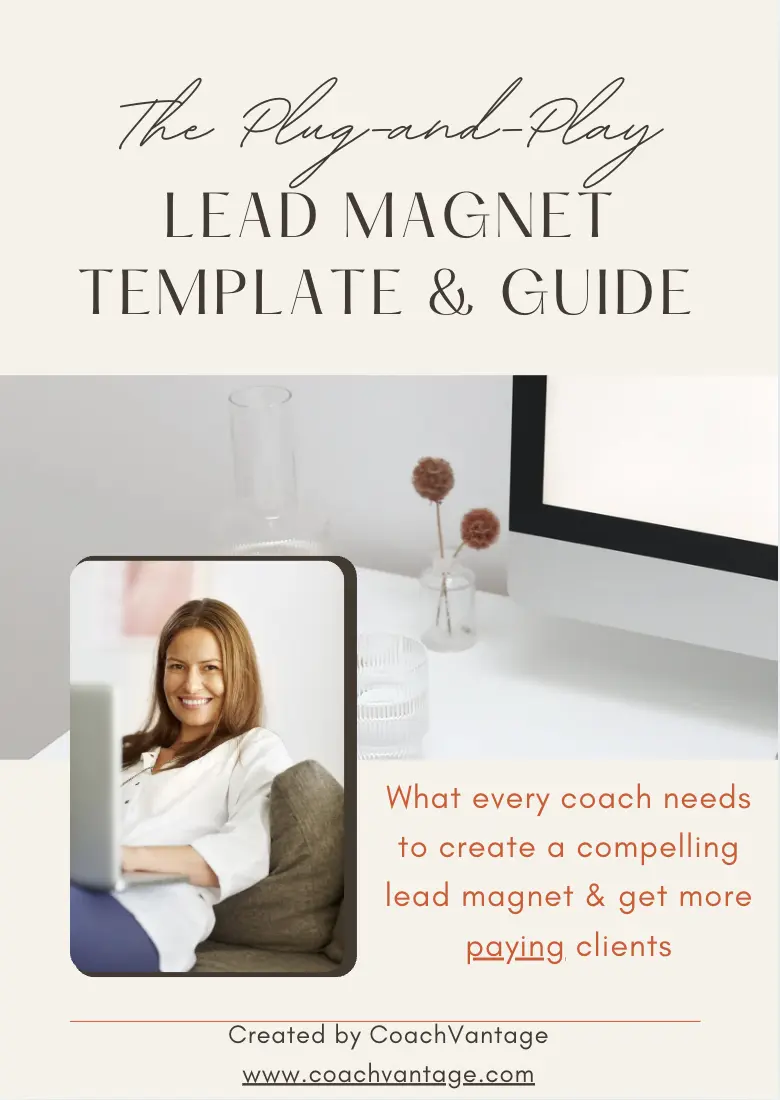
Get Your Free Guide to Create An Irresistible Lead Magnet
And attract clients who want to work with you.
Get Your Free Guide Now
Glen Oliveiro
Founder of CoachVantage
With a pulse on the coaching industry, Glen personally engaged with hundreds of coaches to develop a platform that addresses their day-to-day challenges. A visionary entrepreneur, Glen is committed to revolutionizing coaching practices through the innovative solutions offered by CoachVantage.
https://www.coachvantage.comYou might also like...

Urgently need a replacement coaching platform for your Practice.do account?
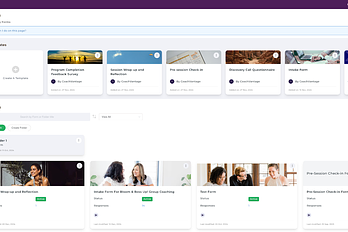.png)
Coaching Forms For Life Coaches, Health Coaches & More