August 14, 2023 - Coaching Platforms
CoachVantage vs CoachAccountable: Decoding the Features and Benefits
Uncover the features and benefits of CoachVantage and CoachAccountable in this detailed comparison. Choose the ideal coaching platform for your business.
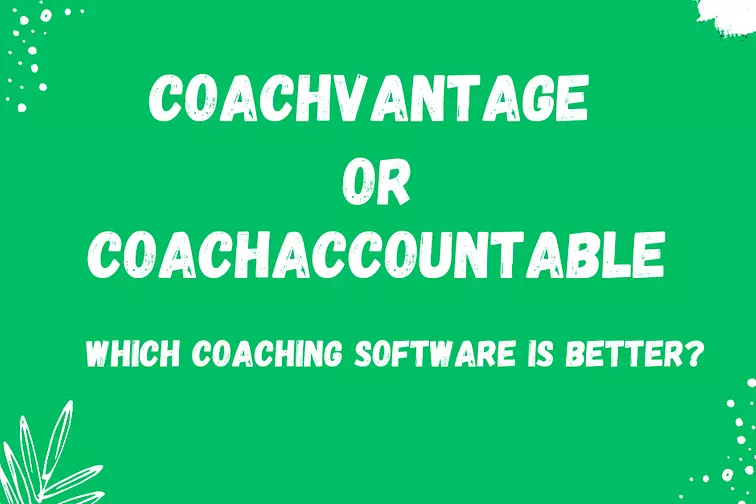
If you still feel like there isn’t enough information on CoachVantage or CoachAccountable websites to make a final choice, we’ve got you covered!
It’s easy to get excited about all the features a coaching software can offer you. Aside from general stuff like processing payments and scheduling, added functionalities can go a long way.
But what do these features look like? And more importantly, how do they work?
In this article, we'll compare CoachVantage and CoachAccountable's main features. You'll see firsthand a detailed analysis of the features you should look for in a platform to help you enhance your coaching experience.
And that's not all, you'll understand how each of these software measures up in customer support, usability, and pricing. Here’s a useful comparison that will empower you to make an informed decision for your coaching journey.
Overview: CoachVantage and CoachAccountable
CoachVantage is a coaching software designed to assist coaches who wear multiple hats as a small business owner. With this all-in-one platform, you can streamline your business operations and access all necessary information in one convenient place.
CoachVantage is where friendliness meets professionalism. They offer a user-friendly interface alongside an intuitive set of robust features. And they’re always enhancing the platform using feedback from coaches—like you.
CoachAccountable is a coaching software designed to enhance the coaching experience of both coaches and their clients. This platform isn’t only for individual coaches but also for a group of coaches working together.
At CoachAccountable, being certified isn’t enough to generate results as a coach. That’s why they created a platform that’s designed to help your clients stay accountable.
CoachVantage vs CoachAccountable: Features
Before we compare the essential features you should consider for each software, here’s a comprehensive list of the features offered by each platform.
CoachVantage features:
Coaching program landing pages to sell and onboard clients
Online booking page that replaces Calendly / Acuity to book discovery calls
Scheduling recurring appointments
Contract e-signatures (with audit trail reports)
Coaching logs
Forms
Invoicing and payments
Contact and client management
Client portal
Branding
Resource library
Integrations (Zoom, Stripe, PayPal, Google, Apple, Outlook, and Office 365 calendars)
CoachAccountable features:
Scheduling
Client and team management
Branding
Reporting
Client portal
Agreements and e-signature contracts
Invoicing and payments
Resources (file sharing)
Group coaching
Mobile workspace (from any device with an internet connection)
Coaching courses and programs
Integrations (Stripe, PayPal, Square, Zapier, Zoom, Google, Outlook, and Apple calendar)
Scheduling
CoachVantage's Scheduling feature offers more than just a basic appointment scheduler. You can create and customize different ‘events’ or appointment types for prospects and clients to book online from your website and social channels.
For example, you can create events for 1:1 coaching or discovery calls. CoachVantage builds a booking page for each event so clients can book appointments with you. You have the option to include intake forms and payments, customize your page with your brand. There’s also thoughtful configuration options like:
Clients can book one appointment or multiple appointments in a single flow
Set up buffer times before and after meetings
Minimum scheduling notice so clients don’t book appointments on short notice
Reschedule and cancellation policies
Set up away from office dates
Appointment reminders
Time zone conversion
You can choose to automatically log coaching time in a coaching log. And your clients can self-book appointments from the Client Portal. Plus, you have a Calendar from where you can directly schedule meetings with your clients and check upcoming appointments.
With CoachAccountable, you can also customize different events for your coaching needs.
You can set different scheduling requirements like:
Single or multiple bookings
Reminders for you and your clients
Cancellation policy
Assign pre and post-meeting worksheets
Buffer times
Minimum scheduling notice
Clients can book meetings with you from the Client Portal and you can create group coaching calls.
Billing and Invoicing
Invoicing in CoachVantage is designed to be straightforward and user-friendly. In the Invoices feature, you can check all your invoices, recurring series, archived payments, or create a new invoice.
When you click on “Create New Invoice”, CoachVantage allows you to:
Select existing or new clients to invoice
Add recipients (for example, to include the person actually making the payment)
Choose the invoice type (recurring or one-off)
Set send and due dates on invoices
Apply discounts and taxes
Include notes
Brand your invoice with your business logo
You can easily search for invoices using keywords on the search bar or filtering by date ranges. Also, managing client payments is easy as you can see the status (sent, viewed, and paid).
As an added functionality, your clients can pay their invoices in the Client Portal or from the email that they receive whenever you send out an invoice. Clients can make payment online by card or PayPal; both options are supported so your client has a choice of which payment method to use.
Your dashboard in CoachVantage also allows you to see at one glance your revenue earned from the invoices that have been paid. It’s great to see how your business is performing financially.
CoachAccountable’s invoicing feature is simple to use as well. Here you can search your invoices by name or range of dates.
Once you create your invoices, you’ll be able to:
Set send and due dates on your invoices
Apply taxes
Set automated recurring billing
Send one-off invoices
In the “Accounts” section of this feature, you can see a summary of how many invoices you’ve sent to clients as well as the total amount paid. Plus, there’s a “Reports” tab that helps you keep track of your invoices.
Contracts and Agreements
CoachVantage has the full package when it comes to meeting your legal requirements. In the Contracts feature, you can upload/save templates for different types of agreements and send them to your clients.
Manage Your Coaching Practice in One Place
CoachVantage automates your business workflows so you can focus on impactful coaching results.
To send a contract, you just need to choose the document, select the client (new or existing), and edit the document with custom fields. These custom fields include signature, full name, email, text, and date fields for both coach and client.
(Yes, with CoachVantage, you can countersign!)
You can even check the status of your contracts (“Awaiting your signature”, “Out for signature”, or “Completed”) in the documents tab. And besides the e-signature functionality, once the contract is completed, you’ll get an audit trail report attached as well.
With CoachVantage, you can add contracts to your Coaching Program landing pages. This streamlines the process so that clients can e-sign the contract in one flow as they purchase your program. Alternatively, there’s flexibility for you to email the e-contract to your client after they have purchased your program. Clients can e-sign contracts from the Client Portal itself or from the email that contains the contract to be signed off.
CoachAccountable offers you the option of creating client agreement templates within the platform—or use pre-loaded agreements.
To access or send agreements to your clients, you go to their profile and click on “Issue new”. Then, you can choose the template and customize it, whether that be writing, adding checkboxes, signature pads, or dynamic tags.
With CoachAccountable, your clients can also sign their agreements from the Client Portal.
Contact Management (CRM)
CoachVantage has a robust CRM with shortcuts to other features so you can manage your contacts efficiently.
In the Contacts feature, you can categorize your contact as a lead, current client, past client, and prospect. Or you can add tags to aid your classification.
When you select one of your contacts, you’ll be able to see a summary of your client’s information, such as:
Programs - manage all coaching activities like setting goals, assignments, etc
Notes (your private notes and shared notes with clients)
Forms (pending and completed). Shortcut to “Send Form”
Files (private files for your eyes only and shared files with clients)
Sessions (upcoming and past). Shortcut to “Add New Appointment”
Contracts. Shortcut to “Send Contract”
Invoices. Shortcut to “Create New Invoice”
Client profile where you can add custom fields
In CoachVantage you can manage every interaction with your clients in one place. Also, you can easily activate or disable your client’s access to the Client Portal as if it was a switch.
In CoachAccountable’s Clients feature, you can check information and use different shortcuts from your client profile (similar to CoachVantage).
This information includes:
Stream, where you can see a timeline of all activities
Metrics
Actions
Session notes
Worksheets
Journal
Files
Whiteboards
Courses
From each of these tabs, you can choose to add new information. For example, “+sessions” or “+actions” so it’s easy to manage most of your actions from your Clients feature.
Client Portal
Both the Client Portal of CoachVantage and CoachAccountable are very similar in the fact that they have a summary of the same information as in their contact management feature.
However, there are still some differences that can make you prefer one or the other.
In CoachVantage’s Client Portal, your client has a dashboard with widgets for the coaching programs they’re enrolled in, to-dos (assignments, goals, and forms), and even upcoming appointments.
From the Client Portal, your clients can schedule sessions with you, sign up for coaching programs (and see their progress), access resources, complete forms, sign contracts, and pay invoices. Additionally, they can see your Coach Profile along with your certifications, licenses, social media links, and general information.
In CoachAccountable’s Client Portal, you can schedule sessions, access resources, complete forms, journal, or create whiteboards. Plus you have the metrics and stream tab.
What’s the Difference Between CoachVantage and CoachAccountable?
The main differences between CoachVantage and CoachAccountable are some of their unique features. CoachAccountable has a robust reporting functionality that provides insights into both client activity and your interactions. For example, you can see details on how often you contact your clients and their recent activities.
Moreover, CoachAccountable offers journaling and whiteboard functionalities. These tools facilitate the sharing of thoughts and information without relying solely on video calls or emails. Additionally, CoachAccountable provides a range of templates for agreements, in case you don’t want to upload your own.
In contrast, CoachVantage excels in creating landing pages for all your services. This feature is invaluable if you still don’t have a website but want to look professional. And even if you have a website, you can embed these landing pages into your website with widgets.
Thanks to landing pages you can remove the friction that comes with onboarding new clients. Things like sending forms, contracts for signing, and initial invoices can be automated instead of sending emails back and forth.
Another standout feature of CoachVantage is the control it grants to your clients through the Client Portal. Not only can they manage various aspects of their coaching journey, but also pay invoices directly from the portal. Also, the contracts feature allows you to countersign agreements which makes them legally binding.
CoachVantage vs CoachAccountable: Customer Support
Exceptional customer support can be a strong competitive differentiator. Especially when you’re not tech-savvy and need help to get settled. Here’s how each software measures up in customer service:
CoachVantage
CoachVantage offers a lot of helpful and valuable resources for coaches like a knowledge base, blog, demo videos, and support widget on their interface. You can also send any questions you have through the contact form.
You’ll typically get replies within 12 hours, Monday through Sunday.
As a bonus, CoachVantage launched a marketplace recently. In there, you can find coaching resources and templates—with more tools and resources coming soon.
CoachAccountable
CoachAccountable offers a FAQ section, blog, knowledge base, and knowledge panels on their interface. You can also use the contact form to enter all your questions.
You’ll typically get replies from emails within 24 hours.
CoachVantage vs CoachAccountable: Usability
The CoachVantage interface is exceptionally intuitive. The platform's clean design and seamless navigation make it effortless to find what you need with just a click. Whether you're scheduling appointments, sending contracts, or creating invoices, CoachVantage anticipates your next steps. So you don’t need to visit the settings as often as in other software.
The learning curve for CoachVantage isn’t a curve at all, it's more like a flat path. The platform is designed to be beginner-friendly, allowing you to focus on your coaching practice rather than spending excessive time learning the software.
On the other hand, the CoachAccountable platform could be perceived as having a more complex learning curve, especially if you’re not too tech savvy. This is why when you first sign up, they offer a webinar for you to set up your account. Compared to CoachVantage’s clean and innovative interface, CoachAccountable’s interface can be perceived as outdated.
CoachVantage vs CoachAccountable: Pricing
Here’s how the pricing structure works for each software.
CoachVantage:
CoachVantage offers a 14-day free trial and has two paid plans:
Clarity Plan: $29/month or $26/month billed yearly
Aha! Plan: $49/month or $44/month billed yearly
CoachAccountable:
CoachAccountable offers a 30-day free trial plus plans for individual coaches as well as a Team Edition. The cost of the subscription increases based on the number of clients you handle. Once you reach 100 clients but need more, an extra charge of $4 per client will apply.
In terms of pricing, CoachVantage give your cost stability and predictability. You don’t need to worry about escalating costs the more clients you have, which is not the case with CoachAccountable’s pricing model which goes up as you scale.
Which One Is Better, Coachvantage or CoachAccountable?
Taking everything into account, CoachVantage is a great option for life coaches, both beginners and experts. The user interface is intuitive and modern, which makes it easy on the eyes. Plus, they tailor all the features to your practice as a coach with automation in certain flows such as client sign-up and onboarding.
If you're looking for a platform that allows you to collaborate with other coaches or with more extensive reporting capabilities, CoachAccountable would be a better option. It lets you customize permission, access roles, and watch over other coaches.
It all depends on your needs and specific requirements as a coach. But if you’re ready to experience the convenience of having everything in one place and want to take the first step towards streamlining your processes, sign up for a free trial with CoachVantage, today!
Want More Coaching Clients?
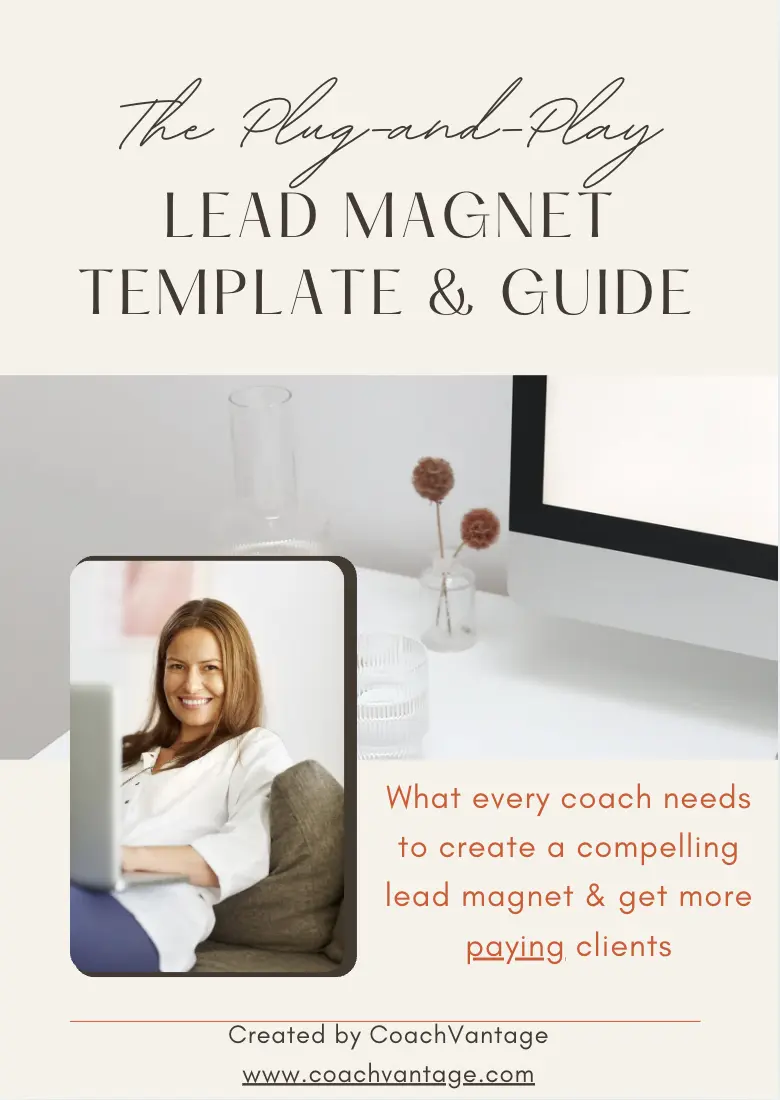
Get Your Free Guide to Create An Irresistible Lead Magnet
And attract clients who want to work with you.
Get Your Free Guide Now
Glen Oliveiro
Founder of CoachVantage
With a pulse on the coaching industry, Glen personally engaged with hundreds of coaches to develop a platform that addresses their day-to-day challenges. A visionary entrepreneur, Glen is committed to revolutionizing coaching practices through the innovative solutions offered by CoachVantage.
https://www.coachvantage.comYou might also like...

Urgently need a replacement coaching platform for your Practice.do account?
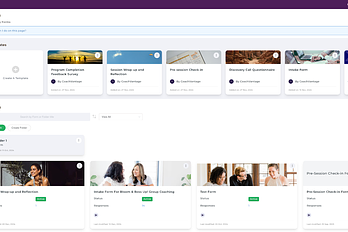.png)
Coaching Forms For Life Coaches, Health Coaches & More
