May 27, 2023 - Coaching Platforms
CoachVantage vs Paperbell: Which Coaching Software is Better
In this article, we’ll compare CoachVantage and Paperbell. You’ll learn the differences between their features, customer support, pricing, and usability.

If you’re reading this post, it’s very likely that you’re shopping around for the right coaching software to start managing your coaching business on the right footing. Or perhaps you’ve been doing things manually and it’s driving you nuts so you need to automate your business now.
Whatever the case may be, this article could be where your search for the right coaching software ends. In this article, we’ll compare CoachVantage and Paperbell. You’ll learn the differences between their features, customer support, pricing, and usability.
Overview: CoachVantage and Paperbell
First, let’s learn a little about the two coaching software we’ll be comparing.
CoachVantage is an all-in-one coaching software that focuses on saving coaches time and effort through automation. It streamlines coaches’ workflows and is very flexible to support the unique ways that each coach manages their business. This tool was built from feedback of hundreds of coaches to simplify the coaching process and to deliver exceptional results for their business and clients.
Paperbell is another all-in-one tool that enhances many aspects of managing a coaching business. They want to take all the manual tasks off the hands of coaches, so they can put their attention on their clients and run their business smoothly.
CoachVantage vs Paperbell: Features
In this section, you’ll learn the different features of each software as well as their USPs (unique selling points) that could help you choose one over the other.
CoachVantage
Here are the features that help you save time and manage your coaching business more effectively with CoachVantage:
-
Coaching programs: Create and sell coaching programs with a client enrolment workflow that includes intake forms, file sharing, e-contracts, online payment, and scheduling. Once your coaching program is created, invite your contacts to sign up and track their enrollments. CoachVantage also automatically generates a landing page for prospects to sign up for your programs online.
-
Smart scheduling: Set your availability and plan your weekly schedule. You’re in full control of your schedule as clients will only see your available time slots to book an appointment. You can customize further to set vacation time, cancellation/rescheduling policies, and appointment reminders. You can sync with external calendars like Google, Apple iCloud, Microsoft Outlook, and Office 365. Also, your clients can schedule sessions or you can schedule sessions for them.
-
Contract e-signatures: Send contracts to clients for e-signatures and review the status of contracts at a glance. You can save contract templates that you frequently use and then easily drag and drop fields like the signature, name, email, date, and such.
-
Invoices: Automate the collection of client payments by creating invoices with reminders. You can send one-off invoices as well as configure recurring invoices that get sent out like clockwork. You can include your business logo too. With CoachVantage,you can integrate BOTH PayPal and Stripe, so your clients have the option of paying using PayPal funds or by credit card.
-
Client portal: In the client portal, coachees can see notes, goals, forms, assignments, resources, and schedule appointments with their coach. They can also sign up to coaching programs. Also, thanks to CoachVantage’s dashboard, you can keep track of all the client data you need – even their birthday if you want to congratulate them and nurture your professional relationship further.
Paperbell
Here are the features that could enhance the effective management of your coaching business with Paperbell:
-
Payments: Create single-session, multi-session, subscription-based invoices, or free discovery sessions with no fee. Also, you can build any package with different session lengths. Your clients can’t schedule sessions without paying first. In Paperbell, you must choose to integrate with EITHER PayPal OR Stripe; you cannot integrate both.
-
Scheduling: Block off different days for different business activities. Paperbell automatically syncs your appointments to your Google calendar so you’re never double-booked. Your clients can schedule sessions or you can schedule sessions for them.
-
Client management: Paperbell’s CRM for coaches keeps all the client data you need. You can see how many sessions you’ve had with a client and how many sessions you have left, payment history, purchased packages, private notes, and questionnaire answers.
-
Contract signing: Upload and send contracts to clients for e-signatures. Once signed, these contracts are stored in your client's profile. Also, clients won’t be able to schedule sessions with you until they sign your contract.
-
Digital products: Sell or release digital products like e-books, videos, or workbooks on a certain date or schedule when your client pays for your program. Your digital products are securely stored in your client’s login.
After reviewing all these features, you can tell that both of these coaching platforms have the key functionalities you need to stop manual work and manage your business in a more automated way. Since both of these coaching softwares are very similar in terms of key functionalities, you’ll need to compare them a little more closely to help you decide between CoachVantage vs Paperbell.
While both platforms have contract tools and the key e-signature feature, they differ in some ways. In Paperbell, contracts are tied to packages. So clients need to enroll in a specific package to sign a contract. Sending the contract separately via email isn't an option.
CoachVantage provides greater flexibility in contract management. You have the choice to embed the contract on the landing page of your coaching program or send it directly to the client via email. This makes your services accessible to clients who want a custom arrangement instead of your original packages. Sending them a contract via email eliminates the need to create a new package from zero.
Manage Your Coaching Practice in One Place
CoachVantage automates your business workflows so you can focus on impactful coaching results.
Another major difference is the contract signing process. In Paperbell, you'll need to upload a pre-signed contract template, ensuring that the coach's signature is included. Then Paperbell takes your client's information from the enrollment online form and adds a page to the PDF contract with the Name, Email address, and signature fields.
In CoachVantage, you also need to upload a PDF contract template. However, you can customize the template easily by dragging and dropping fields like Name, Date, Signature, and Text field. Moreover, you have the flexibility to assign these fields to either the Coach or the Client.
For online payment integrations, for example, Paperbell allows you to connect either PayPal or Stripe, but not both. For external calendar connections, it supports only Google Calendar. It supports Zapier integrations which is beneficial if you’re the techie sort who loves to set up more intricate workflows.
CoachVantage, on the other hand, can integrate with multiple calendars like Google Calendar, Microsoft Outlook, iCloud, and Office 365. CoachVantage also supports payment integrations to both PayPal and Stripe. Therefore, your clients have a choice of payment methods.
For appointment bookings, Paperbell allows clients to book sessions online from the client portal when they are enrolled in a coaching package. This is also supported in CoachVantage, but there is one unique difference - coaches can use the scheduling feature as a stand-alone online booking tool. This allows coaches to replace Calendly or Acuity for online booking of ‘discovery calls’ by website visitors, for example.
Paperbell has a client portal too where clients can book sessions and get access to files and online resources.
The CoachVantage client portal allows clients to have access to goals, assignments, files and forms and they can sign contracts, schedule sessions and pay invoices. This gives them a complete coaching experience and fosters accountability for their progress as they can complete and track milestone achievements.
CoachVantage vs Paperbell: Pricing
Here’s a rundown of the pricing plans of each software.
CoachVantage
CoachVantage offers a 14-day free trial and has two paid plans:
- Clarity plan: $29/month if you make monthly payments and $26/month for yearly payments.
- Aha! Plan: $49/month if you make monthly payments and $44/month for yearly payments.
The Clarity plan is affordable and is great for coaches who are just starting out as they may have a smaller number of coaching programs to offer. You can create up to two coaching programs and send up to 4 e-contracts a month for signature.
The Aha! plan is best suited for more established coaches and includes the ability to create as many coaching program landing pages as you wish. There’s also no limit to the number of e-contract signature requests, so your operating costs are fixed even as your clientele and business grows.
Paperbell
Paperbell offers a free plan in which you can add only one client and use the platform’s functionalities. If you want to add more clients, you’ll have to upgrade to their paid plan.
They have only one paid plan which is $57/month if you make monthly payments and $47.50/month for yearly payments.
CoachVantage vs Paperbell: Customer Support
Here’s the kind of customer support you can expect from each software.
CoachVantage
CoachVantage offers their clients a knowledge base, blog, demo videos, and contact form to send any questions you might have. Also, you can access their live chat on your dashboard to send any questions. You’ll typically get replies to live chats within 12 hours, every day of the week, Monday through Sunday.
Paperbell
Paperbell offers their clients a knowledge base where they can see FAQs and guides or an email address to submit any questions. You can expect a response from Paperbell within 12 hours Monday through Friday.
CoachVantage vs Paperbell: Usability
Here’s how usable each software is for user interaction.
CoachVantage
CoachVantage’s interface has simple navigation along with a dashboard that provides you with valuable insights. When you first sign up with CoachVantage, you’ll get a brief tour whenever you click on a feature.
The process of invoicing, scheduling, signing contracts, and sending forms is intuitive so users can start using CoachVantage with minimal effort.
Also, CoachVantage offers a free one-on-one Zoom workshop session upon request, to help you get up to speed very quickly. It will save you a lot of time when you’re getting your account configured for the first time.
Paperbell
Paperbell’s interface is minimalistic and portrays a neat style for you to manage your business. It only has dashboards for appointments, availability, packages, clients, and sales.
When you first sign-up with Paperbell, you’ll get a four-step list to help you make your account live. The fact that Paperbell keeps interfaces simple and limited to a certain number makes it easy to navigate.
Which One Is Better, Coachvantage or Paperbell?
Both CoachVantage and Paperbell are software designed for coaches that want to be more effective at their practice and managing their business. This makes their main features quite comparable.
However, each has its fair share of little details and nice touches that are unique and special to coaches.
For example, CoachVantage has a unique Coaching Log feature that’s really helpful for coaches who are looking to get certified. It automatically logs your coaching time in a table that can also be exported so you can submit it easily to coaching institutions. This is great if you’re seeking to get certified and need to submit evidence of coaching time. This feature doesn’t exist in Paperbell.
Little differences like these are the things that you will need to look out for when deciding between Paperbell vs CoachVantage as the coaching platform that’s best suited for your needs.
Want More Coaching Clients?
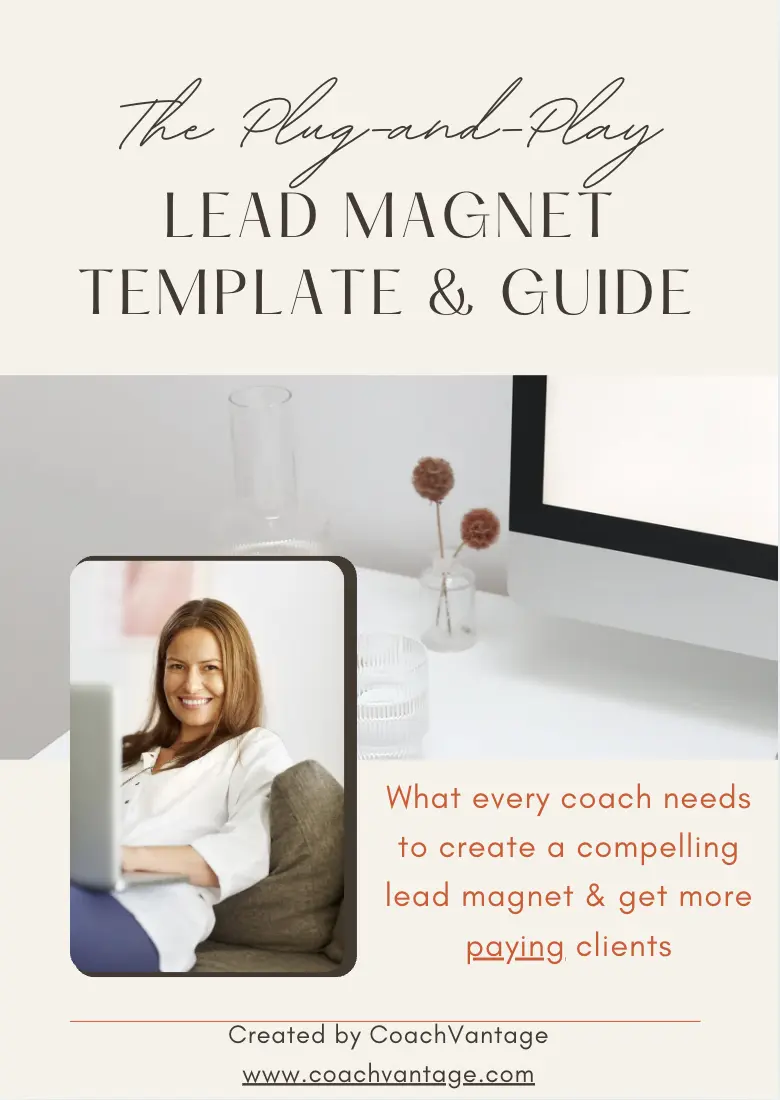
Get Your Free Guide to Create An Irresistible Lead Magnet
And attract clients who want to work with you.
Get Your Free Guide Now
Glen Oliveiro
Founder of CoachVantage
With a pulse on the coaching industry, Glen personally engaged with hundreds of coaches to develop a platform that addresses their day-to-day challenges. A visionary entrepreneur, Glen is committed to revolutionizing coaching practices through the innovative solutions offered by CoachVantage.
https://www.coachvantage.comYou might also like...

Urgently need a replacement coaching platform for your Practice.do account?
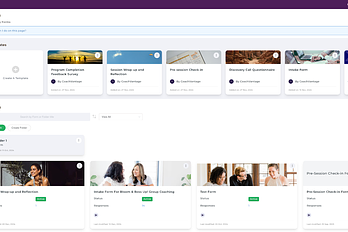.png)
Coaching Forms For Life Coaches, Health Coaches & More
